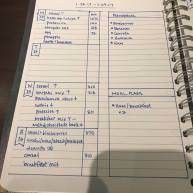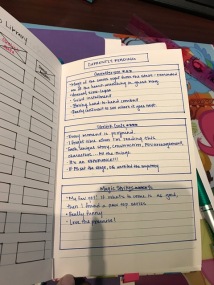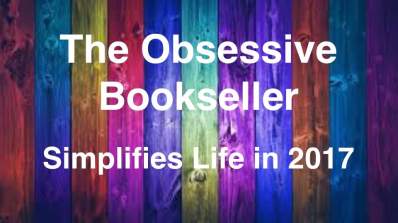
In case you missed my Introductory Post, my world was in such an upheaval that I was forced to take drastic measures by simplifying and organizing all the things that caused me stress. Each month, in 2017, I’m tackling different aspects of my life that are clutter-stressors by organizing and altering them into things that bring me joy.
August 2017: Photos
So, you might be wondering why I skipped July’s Simplifying Life post. It’s not because I’ve been posting less. It’s not because I lost motivation. It’s not even because I got busy. It’s because IM STILL WORKING ON MY DANG PHOTO PROJECT. This topic quickly launched itself into the most frustrating project I’ve ever tackled, setting me way behind schedule for all of the others lined up for 2017. Let me explain.
Grab some popcorn, we’ll be here a while.
-> I usually try to make these posts insightful and relevant to others… This photos post is likely going to be neither. I decided to share it anyways because it’s still a part of my journey in 2017.
The Photo Project:
The story starts almost 2 years ago when my husband and I decided we’d like to start a family. One of the thousand worries that cross my mind was “I need to get my pictures organized so I’m ready for baby photos” (because my answer to every stressful thing in life is to organize). Thus began my 4 month embarkment on organizing the photos I had, procuring a reliable backup for them, and getting into a routine for ordering prints. This initial organizational process was brutal.
My first issue was operating solely on my 10-year-old Mac laptop that’s at max memory/capacity and takes %#@& forever to do anything (I have to be willing to wait 3 – 5 minutes every time I click the mouse). It goes without saying that I am NOT a patient person. It was an agonizing process of painstakingly arranging thousands of photos into their own “events,” meaning I didn’t put them into albums (this will be relevant later). This took about 4 months of working on it in baby steps – a little at a time throughout the days (while dealing with an eyestrain injury, might I add). It involved several reboots and freak outs and I seriously considered chucking my computer on several occasions. I think this Obsessive Bookseller finally found an organizational project that was not fun to work on.
Things went well for several months after that. Right about the time my son was born, I was On. My. Game! Uploading pics, ordering prints within a few weeks, and scrapbooking them immediately. This was level-up on-top-of-shit, even for me.
And then my computer reached max capacity, and it was all downhill from there.
Flash forward 4 months to last Christmas where my wonderful husband scrimped and saved (even going so far as to have his parents spend their Christmas money for him on me) to get me a brand new computer. I sobbed.
This next step should have been simple:
1. Obtain an external hard drive
2. Put files from my old Mac onto external hard drive
3. Put files onto new computer using external hard drive
4. Contiue on with life using my new computer.
If only. Here’s what happened instead:
1. – 2. Were actually successful… Then when I went to put the old files onto the new computer, it told me the Operating Systems weren’t compatible. This means I had to go back and upgrade my old Mac to the new operating system. The trouble is, with the new operating system came a new version of Photos where ALL OF MY EVENTS DISAPPEARED!!!
I went through the 5 stages of grief for the next two months.
 When I finally accept the situation, I went back on the old computer and started the organizing process again from scratch. Only this time, I decided to sort all of the photos onto folders in my hard drive, rather than within the program itself. This took me several months to accomplish.
When I finally accept the situation, I went back on the old computer and started the organizing process again from scratch. Only this time, I decided to sort all of the photos onto folders in my hard drive, rather than within the program itself. This took me several months to accomplish.
Niki’s thought process: “Okay, so the photos are organized, each computer has the correct operating system, and now I’m ready to repeat steps 1-4 and get my new computer up and running! In three… 2… 1…
The files didn’t transfer from the hard drive. WTF??!
Oh, okay, so only a small portion of the files transferred because apparently my new computer only has 4G of memory…shit.”
What to do? My first inclination was to delete unnecessary files, but no matter what I took off, the memory never seemed to drop much. I wanted as much room as possible for photos going forward, so I had a brilliant idea: “I’m going to figure out how to wipe the computer back to factory setting so I can go in and, instead of transferring files, add just to the programs I’m going to need most!”
As it turns out, there’s a huge problem with that idea: if you wipe a computer back to factory settings, it also erases the Operating System. If you never went in and claimed the computer with your Apple ID before wiping it, it won’t let you do anything with it because it thinks you’re a dirty thief.
So here I sit, with a useless new computer, no way to get photos off of my phone because my old computer is full, and 2 years of work that have amounted to absolutely nothing.
I’m going to need another few months to grieve.
The goal of getting photos organized was to simplify my life when it came to retrieving, preserving, and ordering them. As you can see by this sob story, I have been unable to simplify anything and in fact have managed to snowball any progress into glaring non-simplification. I’m still working daily on a solution, but am so sick of this project that I’m ready to wash my hands of it and move on to the next one.
Project Status: Photos Most Definitely NOT Simplified. Yet.